You’ll like this blog if you want your website to rank high on Google. ‘Yes, I know I need SEO.’ Do you? Do you understand what SEO is? We’ll explain as we move on. Here, we will guide you through how to use On-page SEO to rank high on Google.
What is On-Page Optimisation and Why Does it Matter?
On-page optimisation involves improving elements directly on a webpage to improve its visibility and ranking in search engine results. It matters because it improves search engine visibility, increases organic traffic, enhances user experience, and provides a competitive advantage in the digital landscape.
How Does Google Rank Pages?
Google’s ranking algorithms sift through billions of web pages to deliver results that best match search intent, ensuring users get the most relevant and helpful information as quickly as possible.
To determine the quality, relevance, and usefulness of a page, Google uses sophisticated algorithmic processes that evaluate numerous factors, such as:
- Content quality and relevance
- Keywords and search intent alignment
- User experience and engagement
- Backlink authority and credibility
While these algorithms are highly complex, building a strong SEO strategy—and following the steps outlined in this guide—can significantly improve your chances of ranking higher on Google.
Step 1: Master Keyword Placement for Maximum Impact
Strategic keyword placement is at the heart of on-page SEO. It ensures that search engines understand your content’s focus while aligning it with user intent. You just have to know where to place keywords to get the search engine’s attention.
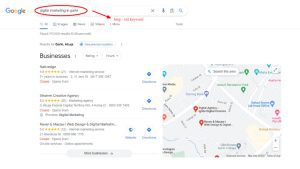
Where to Place Keywords? Insert primary keywords in critical areas such as the title tag, meta description, headers (H1, H2), the first 100 words of your content, and throughout the body in a natural flow. Avoid overloading your content with keywords, which can lead to penalties. Focus on readability and provide value while maintaining an appropriate keyword density. Incorporate long-tail keyword variations to capture specific user searches and improve relevance.
Step 2: Optimise Meta Titles and Descriptions to Attract Clicks
Meta titles and descriptions are often the first things users see in search results, making them essential for click-through rates.

- Keep titles under 60 characters and include primary keywords near the beginning. Create compelling, action-oriented titles that capture attention.
- Write effective meta descriptions. Aim for 155–160 characters, summarise the content effectively, and include a call to action. Ensure it aligns with the searcher’s intent and offers a reason to click.
- Avoid duplicating meta titles and descriptions across pages to prevent competition between your pages.
Step 3: Craft SEO-Friendly URLs that Make Sense
A clean and concise URL structure enhances user experience and helps search engines understand your content.
- Keep URLs Short and Descriptive. This means only 50–60 characters and avoiding long strings of random numbers or symbols.
- Include primary keywords in your URL to improve relevance and click-through rates.
- Use Hyphens Instead of Underscores. Hyphens are preferred for separating words as they are easier for search engines to read.
Step 4: Use Header Tags to Structure Your Content Effectively
Header tags (H1, H2, H3) structure your content, improving readability and SEO.
- The H1 tag is the main heading, incorporating your primary keyword.
- H2 and H3 tags are for subheadings. They break your content into easily digestible sections. Include secondary keywords where appropriate.
- Improve Accessibility: Proper use of header tags helps screen readers navigate your content, making it more inclusive.
Step 5: Write High-Quality Content That Engages and Converts
Search engines prioritise content that provides value to users. When writing content for your website, you should understand your audience’s search intent. Tailor your content to match what users are searching for, whether it’s informational, transactional, or navigational. Make your content comprehensive; you want to cover the topic in-depth, answer common questions, and include examples or actionable insights. Lastly, engage your audience using conversational language, visuals, and storytelling to keep readers hooked.
Step 6: Optimise Images for Faster Loading and Better Rankings

Images enhance user experience but can slow your website if not optimised properly. Here’s how to do it:
- Compress Image Files: Use tools like TinyPNG to reduce file sizes without compromising quality.
- Use descriptive alt text. Include keywords in alt text to help search engines understand the image’s context and improve accessibility for visually impaired users.
- Choose the Right Format: Use formats like JPEG for photos and PNG for graphics to balance quality and size.
Step 7: Improve Internal Linking for Better Site Navigation
Internal links connect pages on your website, helping users and search engines navigate your content. Link your page to other pages using descriptive and keyword-rich text that indicates what the linked page is about. Also, create a Logical Structure by linking high-performing pages to underperforming ones to distribute authority evenly. Then, avoid overlinking because too many links can overwhelm users and dilute link equity.
Step 8: Mobile-Friendliness: A Must for On-Page Optimisation
With mobile-first indexing, Google prioritises websites optimised for mobile devices. To achieve this, ensure your site adapts seamlessly to different screen sizes. Then, optimise your site for speed on mobile devices by reducing file sizes and enabling browser caching. Finally, test your site with tools like Google’s mobile-friendly test to identify and fix issues.
Step 9: Track and Improve Your On-Page SEO Efforts
You know, continuous improvement is really crucial if you want to keep your website ranking high. It’s all about tracking what’s going on with your site and using analytics tools like Google Analytics or Search Console can really help with that. They let you see traffic trends, bounce rates, and how users are actually interacting with your content.
Plus, it’s important to keep an eye on your keyword rankings; this way you can spot areas that might need a little extra attention. Don’t forget to perform regular audits of your on-page SEO elements, like your titles, content, and meta tags, just to make sure everything is as optimised as it can be. Mastering these steps can really boost your site’s visibility, draw in more traffic, and ultimately increase your conversions.
Conclusion
Staying on top of your website’s performance is essential for maintaining high rankings in search engines. By leveraging tools like Google Analytics and Search Console, you gain valuable insights into user behaviour and traffic trends that can guide your improvement efforts.
Regularly monitoring your keyword rankings and conducting audits of your on-page SEO will help you identify areas for enhancement. Embracing a mindset of continuous improvement not only boosts your online visibility but also enhances the overall user experience, ultimately leading to greater success for your website.
Remember, the digital landscape is always evolving, so make sure to adapt and refine your strategies regularly to stay ahead of the competition.
You can seek assistance from us with your on-page optimisation. We have the secret formula and the expertise to help you rank higher on Google. Contact us today.





