There is barely a business today that doesn’t need a website. However, it is not just about getting the website. The design, speed, performance, user-friendly, ease of access, security, and more all matter and must be right before a website meets its primary purpose.
With so many content management systems (CMS) platforms, WordPress is the most popular and among the best. For example, 30% of the websites the world access in a day are made from WordPress; second is WebEx Panel which is only 13%.
WordPress is open source and flexible, meaning you can adjust its codes to your taste. Along with its thousands of other features, including the “plugins.”
Plugins are like apps you can install on your WordPress website. Some are free, some you have to pay for, and some are free but can be upgraded to a pro version. Do you know there are over 50,000 plugins on WordPress, but you don’t want to download what you don’t need, right?
Below are the 11 must-have free plugins for every WordPress website.
Yoast SEO
What’s the essence of a website if it doesn’t aim to rank high? This is something that everyone would love for their websites. Understanding SEO can be complicated, but the Yoast SEO plugin makes it much more manageable.
With this plugin, you can select a keyword and optimize any of your pages. It also gives you access to set and arrange the website’s title, meta description, and URL. In addition, this fantastic plugin breaks down your pages’ readability and SEO and provides tips on perfecting every page.
Yoast SEO plugin is free; however, you can upgrade to a premium version with more features, like optimizing your page with as many as five words.
WordPress Jetpack
Do you know that downloading so many plugins will make your website slow? Gone are the days when people had the patience to wait for up to 10 seconds before a website loads. Well, hopefully, jetpack by WordPress has a solution to that.
However, most users don’t understand how this plugin improves their websites. In easy words, think of WordPress Jetpack as a master toolkit; it is a plugin that contains about 4 million installs. It greatly assists in designs, data statistics, social sharing, and improved security.
Aside from all the features, it boosts your website’s speed. And the sweetest thing about it is “it’s all for free.” Oh my! Do you need plugins after this? Jetpack has so much to benefit from, but let’s see what we have on number three.
WooCommerce
Do you want to open or switch to an e-commerce website on WordPress? Well, this should be the first plugin you should download. WooCommerce is the best and most popular plugin for all e-commerce websites on WordPress.
This plugin is impressive because it is flexible and lets you have total control of the designs and functions of the online store. It also provides various shipping options, including real-time shipping calculation and payment options. Moreover, everything is under your control; there is no third-party interference in any of your data. Finally, its last impressive feature is “it’s all for free.”
Smush Image Compression and Optimization
Any website without images looks boring, right? Sure! Images are essential in a website, but heavy or too many photos could take some time before they load. So, uploading such images to your website will make the site slow.
However, we may be familiar with the manual method of compressing an image before uploading it, but that can be stressful and time-consuming. With the help of the smush plugin, any picture you try uploading on your site will automatically be compressed. Anytime you upload an image, it shows you how many megabytes you’ve saved. Say goodbye to slow load time by installing this plugin.
Akismet Anti-Spam
I’m sure it is not only me, but no one likes spam. However, the moment you launch your WordPress website, it is something you can hardly avoid. Spam can ruin the interest of your readers and discourage their purpose of coming to the website. Well, that can only happen if you ignore this plugin.
WordPress officials purposely create the Akismet Anti-Spam plugin for this purpose. In recent statistics, it has about 34 million downloads and was ranked the most popular plugin ever. So if you don’t have it, do so today.
You need an API key before you can use this plugin. So, once you install it, click on “Get your API key” and follow the step-by-step process.
Monster Insight
Tracking data is among the top most essential ways to improve your website. Without data, you’d be lost. That is why monster insight is important and stands among the most powerful. This fantastic plugin lets you easily add, see and manage all the analyses on your website’s performance.
You get to see/view all the analysis from within your website. Further, you can set it to track all visitors’ actions on your website (buttons they click).
W3 Total Cache & WP Super Cache
Best for free, add these two to your list. We know those slow websites are frustrating, and we could lose many potential customers. The W3 total and WP super cache plugins are essential in boosting a website’s speed; without speed, there won’t be more traffic and SEO ranking.
These plugins create static pages of your website; anytime the website is clicked, the static pages will pop up instead of loading a full PHP script. This reduces the WordPress website’s load time and boosts its overall speed, making it a more awesome visitor experience. Furthermore, they also save bandwidth and minify HTML and feeds.
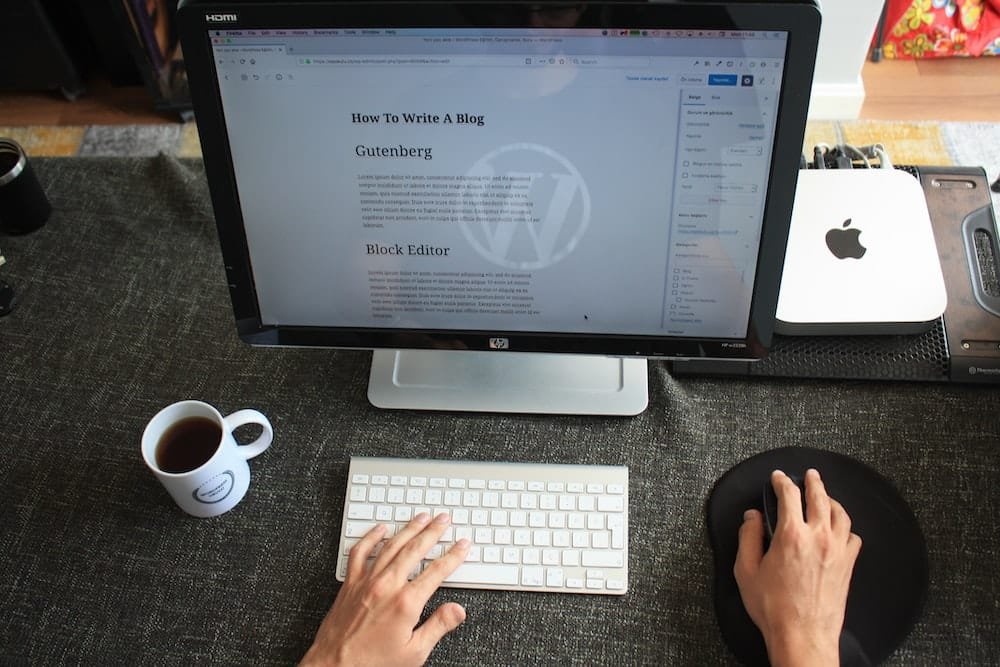
WPForms
Over 5 million installations and more than 10,000 5-star reviews on this plugin. With that, you can quickly tell it is a hot cake among many people’s favorites.
WPForms is vital because it is the simplest way for people to reach you via your website. It is friendly and easy to use. It contains a drag-and-drop feature and lets you customize it to your taste. It further stores all the data in the cloud. Moreover, it doesn’t slow down your website, and it’s all for free.
HubSpot
HubSpot makes marketing easier on WordPress. This plugin can engage in live chat, analytics, and email marketing without coding experience.
The plugin is easy to use as it takes care of many things for you, like automatically syncing everything in one place. Moreover, over 800 tools it can integrate with, including WordPress plugins.
Elementor
The element is a page builder on WordPress. It is the plugin that takes saves you from all the stress of page coding. However, you can still ignore this if you are cool with doing the coding yourself, but who got time for that these days?
It makes things quick, and its front-end designs are unique. It also lets you add sections, modules, and widgets to your page. It is also not complicated like the pack of codes. It provides you with all the details and grants you complete control of your entire page. Try it now; it’s all for free
RafflePress
Giveaway! Freebies! These are great ways to boost your brand and a good marketing strategy. Everybody likes giveaways and free stuff; moreover, it is an excellent strategy to connect with your potential customers and reach out to new ones.
RafflePress is a plugin on WordPress that makes it easy to create campaigns and organize giveaways quickly. In addition, you can add a landing page for every giveaway you create and eliminate fraud.
Manging a website can be a bit tedious and time consuming; partner with our experts at Raven and Macaw to get the best services we have to offer.





