Graphic design: what is it? The production of visual compositions for problem-solving and concept communication using text, imagery, colour, and shape is known as graphic design. There are various forms of graphic design, each with a specific area of competence because there is no single best approach to accomplish that.
Graphic design is described as “the art and practice of designing and projecting ideas and experiences with visual and textual information” by the American Institute of Graphic Arts (AIGA). In other words, the graphic design uses images to convey specific concepts or thoughts. These images might be as straightforward as a company logo or as intricate as website page designs.
-The 8 Types of Graphic Designs You Need To Know-
Therefore, graphic design tools are software programs that assist designers in realising their ideas. So, just get started if you’re sick of paying for graphic design. In this article, we’ll discuss six simple and easy-to-use graphic design tools whether you’re a student or a business owner.
CANVA

A free online graphic design tool is Canva. Use it to make logos, presentations, posters, films, social media postings, and more. To enable everyone in the world to design anything and publish anywhere, Canva is an online design and publishing platform.
As a straightforward drag-and-drop user interface, Canva enables picture manipulation and project-based learning and is suitable even for younger students. It provides many virtual templates so users, including students, can edit designs and make additions. Canva has many features, but many of them are targeted at educators. Canva has more than 8,000 templates, compared to Snappa’s 5,000 in addition to stickers and badge graphics.
ADOBE SPARK

Adobe Spark is an integrated narrative platform and online creative tool. Users can design and produce images to communicate knowledge interactively. The tool was developed in May 2016 and consists of three design programs: Post (graphic design), Page (web design), and Video. Adobe Spark helps you build innovative web pages and videos by striking the right balance between minimalism and robust design. Users never lose their progress because modifications made while designing any of the three apps are saved in an online cloud.
SNAPPA

Snappa is a cloud-based graphic design tool created to assist small businesses in creating graphics for infographics, emails, blogs, social media, and other channels according to the channel’s specifications. Snappa is a straightforward tool that aids in producing minimalist designs. Snappa is entirely free to use for as long as you’d want. You can access thousands of images and graphics, three monthly downloads and professionally created social media templates for all the major social media networks. There are several critical distinctions between Snappa and Canva. Canva includes more sophisticated design features, whereas Snappa concentrates on straightforward, user-friendly tools.
DESYNER

With established templates, Desygner, a visual design tool, organisations may create social media posts, presentations, advertising, posters, and other types of material. However, the most excellent and accessible graphic design software is called Desygner. This tool provides the sense of using photoshop because it allows you to switch between picture layers and customise your text and graphics settings.
AFFINITY DESIGNER

Due to its user-friendly interface, Affinity Designer is a fantastic alternative for independent projects or beginning graphic artists. It is a solid rival to Adobe Illustrator, offering a comparable set of design tools and additional user-friendly features. People who desire a cost-effective option without sacrificing functionality should consider it.
PHOTOSCAPE
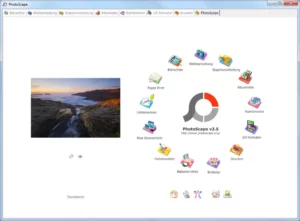
A minimal toolbox of sketching tools is included in the free picture editing program PhotoScape, which covers all the essentials. Due to its drag-and-drop user interface, it is easy to use. It will swiftly and pleasantly complete straightforward operations such as resizing or cropping. Additionally, it has some batch operations, including file renaming and minor editing to speed up your work.
We hope this article helps you know about graphic design tools that are easy and free to use, even as a student or an amateur. If you liked this article, follow us on Instagram, Facebook, Twitter and LinkedIn, where we share the company updates and tips.





